This is one of the most important sections of the documentation. This has changed from prior years because we have added the feature of grouping many different forms together for filing. Please read it carefully and contact support if you have any questions.
Overview
Step 1 - The Review Process - Run the Review Process for each Form and Dataset. The Review Process checks the entries for consistency and makes sure the data is complete. At the end of the review a printable list is displayed of each problem found. You can use this list as a checklist for correcting and errors before you file. You can override and approve the data for filing. Each Form Type and each Dataset must be individually reviewed.
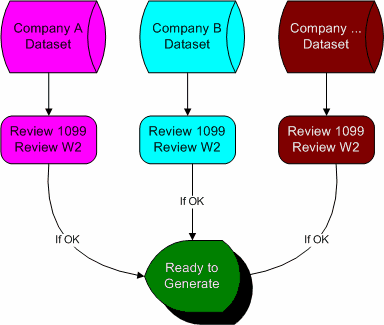
Step 2 - Select Another - Repeat Step 1 as needed. Select the next Form you want to file. It can be another Form Type in the same Dataset or another Form in another Dataset.
Step 3 - Generate - Once you have selected and Reviewed the forms you want you will see them displayed on the "Ready to Generate" tab in the Dataset Manager.
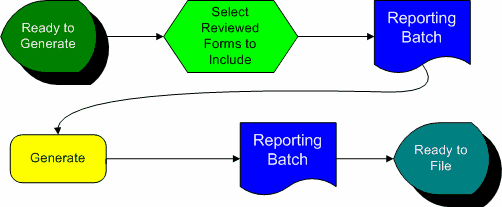
Step 4 - File - Once a Batch has been generated it can be uploaded to the appropriate agency.
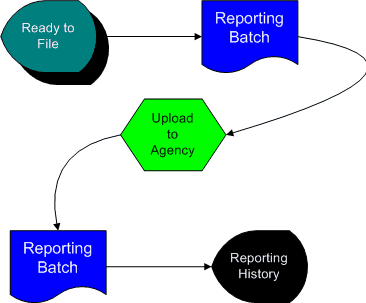
Step 5 - Confirm Upload - Once you have uploaded the Report Batch File you will be asked to confirm if the upload was successful. If you click YES, the batch will be placed into history.