Adding Existing Datasets to the Magtax Dataset Manager screen can be accomplished in a couple of ways....
Manual Copying of Files
1. Copy the Dataset (.mtw file) into the DATA folder in the Magtax installation folder. The default is the \Data\ folder in the Magtax installation folder.. Then click the Find Datasets button and Magtax will find it.
2. Right click on the Company list and select INSERT.
Using the Copy Function

This ICON appears in both the Client Manager (Professional Version) and the Data Manager.
Clicking this ICON will allows you to copy (and optionally zero amounts) a Dataset.
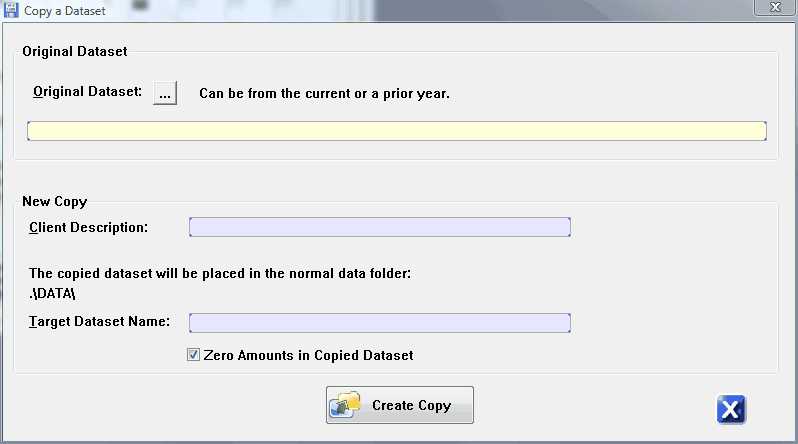
Original Dataset:
Click the ... button to locate the existing dataset. This could be located in a prior year folder or the existing folder.
New Copy:
Client Description: Enter a Description for the new copy of dataset. This will appear in the Client Manager.
Target Dataset Name: This is automatically filled using the Client Description. You MAY override it you cannot include any location info. The file will be placed in to the Current Data Folder.
Zero Amounts in Copied Dataset: By Checking this box the copied dataset will have all amounts cleared leaving the Payee/Vendor/Employee information intact.
If not checked, the Dataset is copied as is with no changes made.
Click the CREATE COPY button to Start the process.