From the Print Menu select Print Forms.
A window appears with a drop down box indicating which forms are available to print.
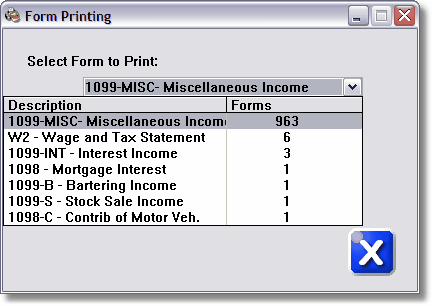
When you activate the dropdown list you will see the names of the forms for which you have data as well as the number of Vendors for each type of form.
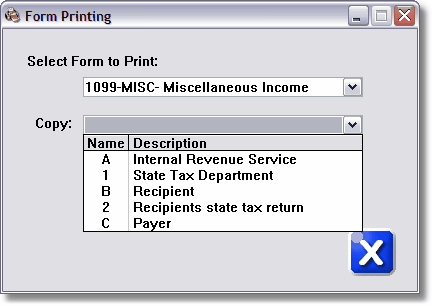
Select the form you wish to print and click the PRINT button.
A Report Options list will appear with the formats available for the Form you are printing.
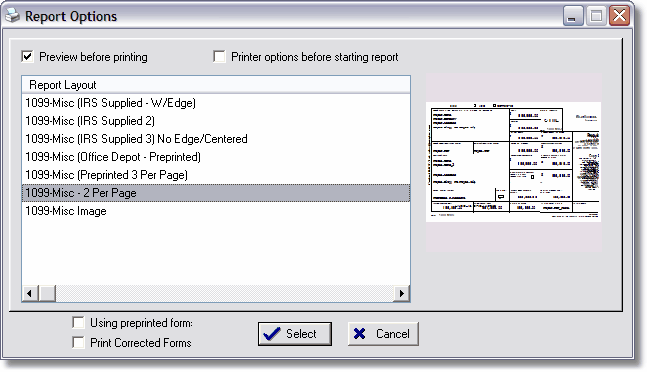
Select the format.
If you are using preprinted forms (red ones for paper filing) be sure to check "Using preprinted forms" at the botom of the window, otherwise Magtax will print the complete form with the data.
"Preview before printing" allows you to view the forms on-screen before printing.
"Printer Options before starting report" allows you to select a new printer, paper source, etc.
Press the "Select" button to select the report format, confirm your options and proceed with the report.