W-2 Printing.
There are 2 ways to print multiple copies (A,B,1,2) of forms in Magtax.
1. Any form copy and then Select a format such as the 4-per page. This prints the 4 copies on one page.
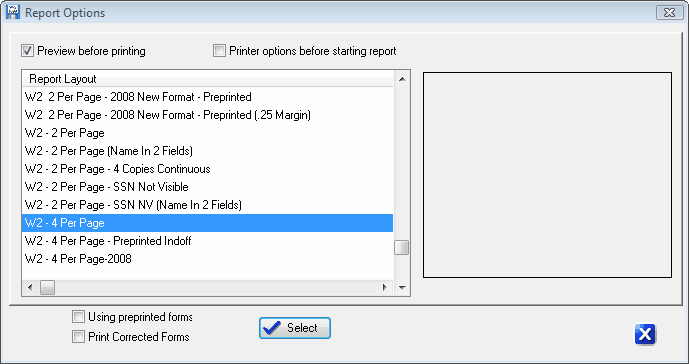
2. Use the Form Copy option "Employee Copies in Sequence ". The Copy Sequence is set in Options.
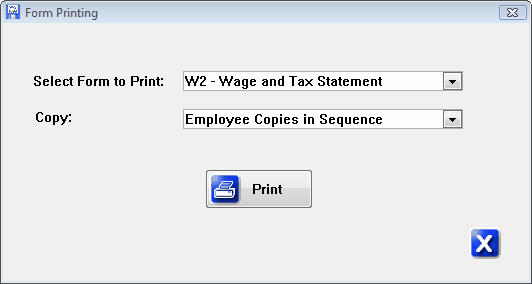
NOTE: Do not select "Employee Copies in Sequence" and the 4 per page format. This will cause multiple copies of the 4 per page forms.