On the Extensions List window you will now select the Extensions you want to Generate for sending to the IRS.
Control - Click and Shift Click as well as Select All can be used to select the records.
It may help to click the Status column header to sort the Extensions by Status....
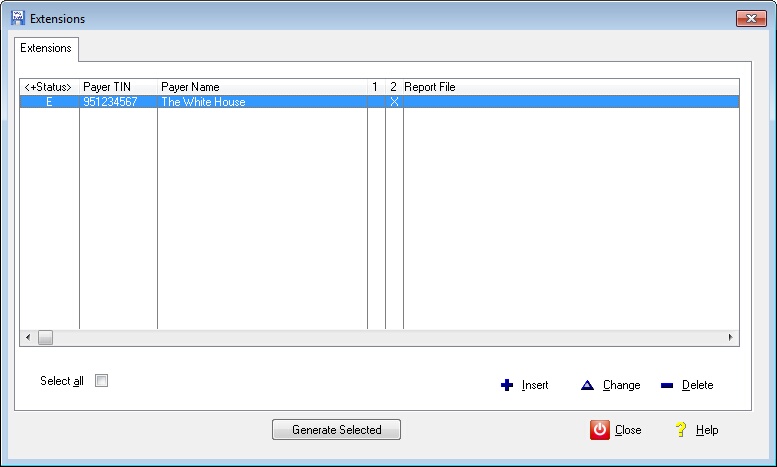
Once you have selected the Extensions, click the Generate Selected button to process the selections.
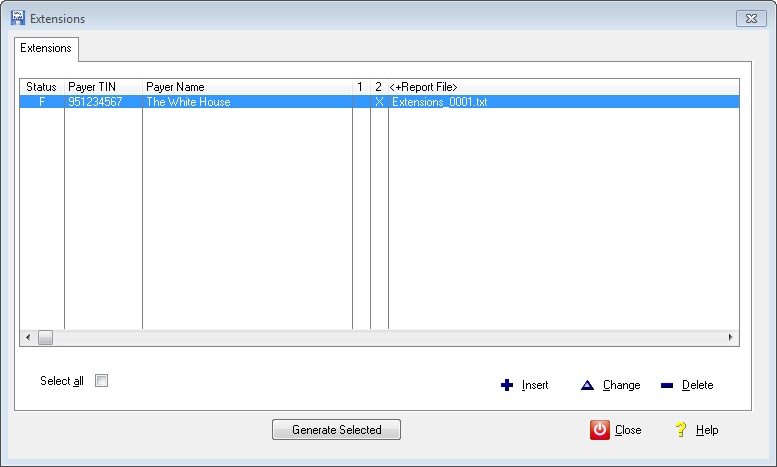
Now the Status Changed to "F" for filed and the Report File is populated with the name of the extension efile.