Each Form has a different entry list. See each individual form for the specific data.
Press F1 to obtain specific form instructions.
There are icons on the screen related to Flag settings and filing status.
Here is an example screen:
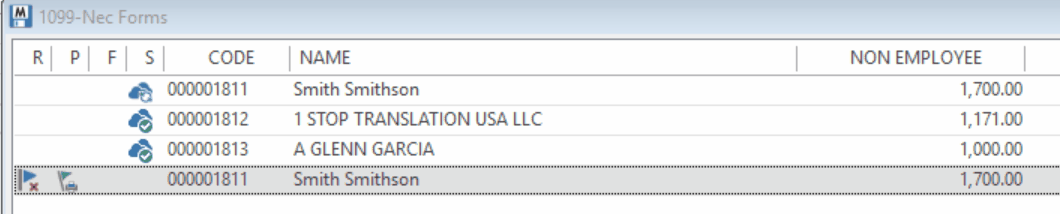
![]() - This flag indicates the record is marked Do Not Report and will be excluded from processing
- This flag indicates the record is marked Do Not Report and will be excluded from processing
![]() - This flag indicates the record is marked for Printing selection. Flagging records for Print is only needed when you want to print a subset of records.
- This flag indicates the record is marked for Printing selection. Flagging records for Print is only needed when you want to print a subset of records.
![]() - This flag indicates the record is marked for Filing. Flagging records for Filings in only needed when reporting a subset of records in FIRE.
- This flag indicates the record is marked for Filing. Flagging records for Filings in only needed when reporting a subset of records in FIRE.
![]() - This status indicates the record has been replaced or corrected.
- This status indicates the record has been replaced or corrected.
![]() - This status indicates the record has been included with a generated filing and will not be included in subsequent IRIS filings
- This status indicates the record has been included with a generated filing and will not be included in subsequent IRIS filings